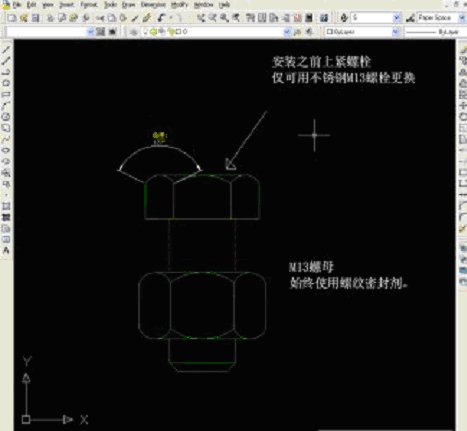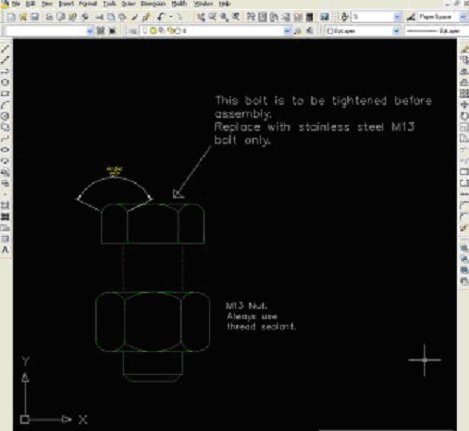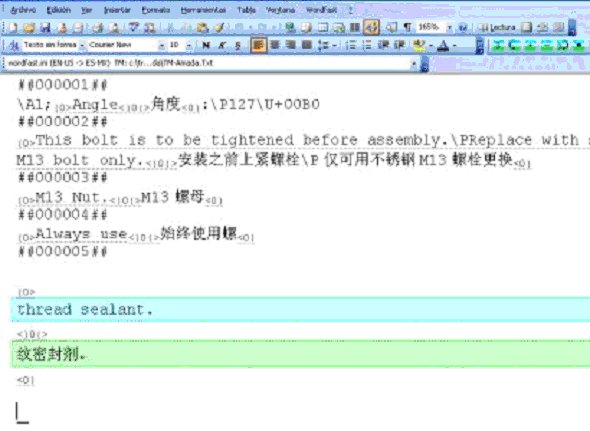|
 ranslating an AutoCAD drawing is a time-consuming and awkward job. And this is especially true if you work with Unicode-based languages. First, you have to enjoy a certain degree of AutoCAD proficiency, so that you can explode (ungroup) objects that have text entities within them, then use the MTEDIT command, and manually change the text and/or change the font to the target-language compatible Unicode font, and sometimes re-join the objects into the original group. ranslating an AutoCAD drawing is a time-consuming and awkward job. And this is especially true if you work with Unicode-based languages. First, you have to enjoy a certain degree of AutoCAD proficiency, so that you can explode (ungroup) objects that have text entities within them, then use the MTEDIT command, and manually change the text and/or change the font to the target-language compatible Unicode font, and sometimes re-join the objects into the original group.
And worst of all, you'll find yourself missing your computer-assisted tool (Trados, Wordfast, etc.) very badly when the first repeated or similar phrase shows up.
A typical drawing could take 10 times as much to be translated than the same volume of plain text (i.e. MS Word). But normally you are not able to charge the customer 10 times the standard rate for a CAD drawing.
Translating an AutoCAD drawing is a time-consuming and awkward job. |
As many other fellow translators, I found this situation very frustrating, so I started to search for a better solution. I found that the DXF format (Drawing Interchange Format) supported by all AutoCAD versions and lots of other drawing applications has the ability of being "human readable," and being a programmer for 20-years I could write a software application to extract the text from it. Then I overcame a number of technical problems and compatibility issues between AutoCAD versions, and finally got to a usable software solution for my own private use.
TranslateCAD is the enhanced version with a user-friendly interface that we have decided to offer to the translation community as a commercial product (shareware).
This is how it works:
You select one or more DXF file from one folder in your hard drive (or other Windows' logical drive
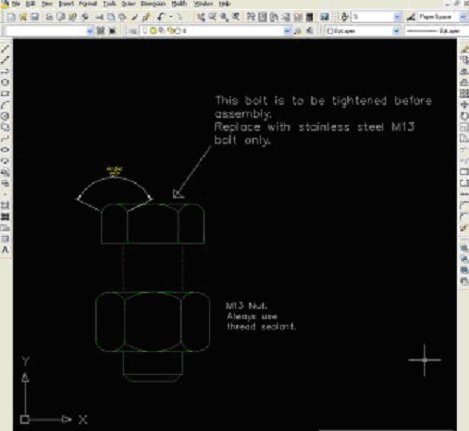
- A Unicode-encoded plain-text file is created with the translatable text in a readable form (even if it is Chinese, Russian, or Hebrew). Also a second auxiliary file is created for further use.
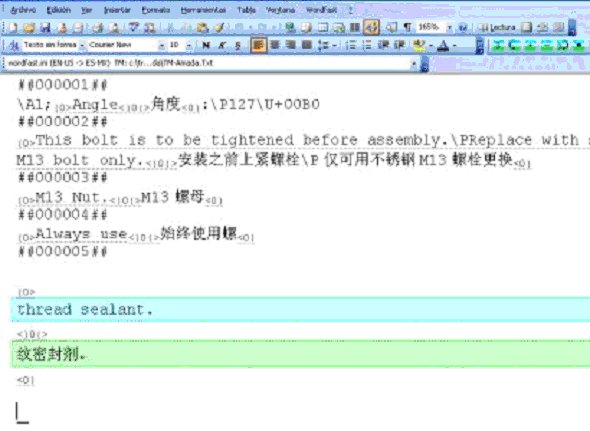
- You can easily translate this plain-text file with your favorite CAT software, using your translation memories, glossaries, dictionaries, thesaurus, etc.
- Save a bilingual backup file and clean-up your target-language unilingual file.
-
TranslateCAD will re-join your target file with the auxiliary file, providing a final usable translated DXF drawing.
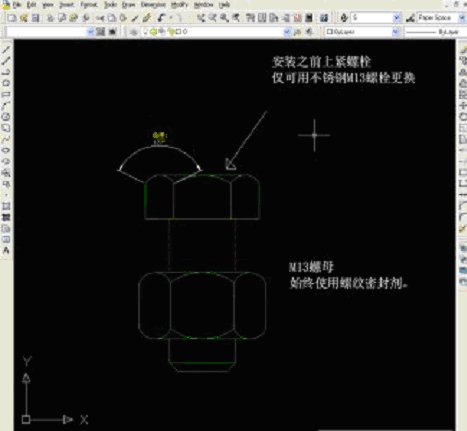
Disadvantages and known issues:
- TranslateCAD® handles only DXF files. You would need to use your AutoCAD® software to convert your drawings using the File->Save As... menu. Alternatively, there are a number of shareware or freeware tools that perform this task. Although we don't sponsor any of them, we have successfully tried AnyCAD, which allows you to freely convert individual drawings without apparent restriction (batch mode is not supported in the unregistered version).
- DXF format is not perfect. I have found one DWG file that was rendered unusable saving it to DXF with AutoCAD itself (I didn't use any 3rd party software to perform the translation).
- In some DXF drawings there are "hidden" layers or objects, that are not shown or printed, but you get the text within them when extracting with TranslateCAD.
- This is not a limitation of TranslateCAD itself, but you would need it even if you are translating drawings using AutoCAD: you would need to install the suitable Unicode true-type font for languages that require this codification.
There is a trial version that allow you to translate up to the first 50 words of any AutoCAD drawing. It counts words within drawings without limit in size or number of words.
The license price is $29 USD, which includes perpetual updates and patches.
You may download your trial version here:
http://www.translationtospanish.com/cad/download.htm
|