Would you expect a paint chemist to double as an artist or an architect to install the plumbing in the houses he designs? Translation and typography are similarly two distinct skills requiring different tools, yet translators are often expected to double as typesetters. There is, of course, nothing wrong with translators wishing to supplement their incomes through “vertical integration,” as long as both the translation user and the translator know what to expect from each other.
The translation user must be aware that typesetting requires a different talent and different acquired skills from translation, and the computer software used for translation work is usually ill-suited for typesetting (and vice-versa). The extra formatting involved in producing “typeset” copy also requires extra time and effort on the translator’s part.
Translators in turn must know their own limitations and those of the software they use, and should be able to intelligently discuss the typesetting aspect of a job that is to ultimately appear in print, regardless of whether they will undertake the DTP part themselves. To do so, they must be familiar with at least some basic concepts used in typesetting and the correct terminology to describe them, and they must know how to charge for the extra work involved. This article will explain some of the terms used by typesetters (also called typographers), which translators may also find useful when doing translation work in the field of graphic arts.
Brief history
We will not discuss the development of printing/typesetting technology from the earliest days through the 20th century, as it is of little interest to translators. Let us only mention that, in 1440, Johann Gutenberg reinvented the mechanical printing machine (known to the Chinese as early as the 11th century), starting a revolution in communications by making relatively inexpensive books, and thus knowledge, available to the masses.
During the past few decades, typesetting has experienced three distinct phases. Until the sixties, the dominant technology was the so-called hot-metal method using lead that was poured on site, in the form of the individual characters or lines of type, into matrices, or mats, and used directly for printing or for preparing high-quality repro proofs. After use, the lead was remelted. The typesetting/printing shop was characterized by noise, toxic fumes, and machine grease. Typographers/printers were highly skilled and relatively well-paid blue-collar workers. The leading typesetting machines were Linotype, Intertype, and Ludlow, which cast slugs (lines of type), and Monotype, which cast individual pieces of type.
Some of today’s typesetting terms come from the days of hot-metal technology; for example, leading, (pronounced ledding), the spacing between typeset lines, is so called because such spacing was previously created by strips of lead placed between the cast type lines. The terms uppercase and lowercase characters come from an even earlier period, denoting the positions of the boxes used for manual typesetting that contained those characters. Even our everyday speech contains terms borrowed from typography, such as cliché or stereotype (printing plate).
By the mid-70s, computerized phototypesetting had virtually replaced hot-metal operations. Dedicated typesetting machines allowed the typeset text to be displayed on a monitor and recorded, initially on perforated tapes and later on diskettes. The text was output on photosensitive paper, developed, and the galley thus obtained was usually pasted up on cardboard, together with the artwork, to form the camera-ready mechanicals. They were called camera-ready because after paste-up they were photographed by special process cameras, and the image was transferred to metallic or plastic printing plates.
The move of typography (production of type) out of the printing shop, which started with the more advanced hot-metal typesetting machines, was completed with the advent of phototypesetting. Typesetting and printing had become two distinct occupations, and the typesetter had become a white-collar computer operator. The early phototypesetting machines had little or no graphic capabilities; type and graphics were produced separately and brought together on the camera-ready mechanicals also called keylines in some parts of the U.S. To produce type, the typesetter entered codes through the keyboard to format the text. These codes appeared on the screen, and they gave a skilled typographer a good idea of how the final text would appear on the galley.
Graphics were produced in an operation separate from type production. The process usually involved the original artwork, which was reproduced for printing by the photostat camera. Original photographs or similar pictures had to be screened, i.e. converted to halftones, a pattern of minute black dots to simulate the different shades of gray. Color pictures underwent a complex and expensive process of color separation into the four process colors: Cyan, Magenta, Yellow, and Black, and halftones were prepared from each of the four colors.
Hot-metal typography required a separate set of characters, or font, not only for each typeface, such as Helvetica, Goudy, Garamond, Frutiger, Times, Century Schoolbook, etc., but also for each version (Roman, Italic or Oblique, Bold, Bold-Italic) and type size. With the first phototypesetting machines, the fonts came applied onto plastic disks by a photographic process, and the different sizes could be produced from the same font. With today’s digital type, fonts can be manipulated electronically, so that not only different sizes, but even oblique and bold type can be produced from the same digital font. The distinction between typeface and font became blurred.
The latest phase in typography is characterized by the move of typesetting from dedicated machines to microcomputers running off-the-shelf software. This trend started with the introduction of the Macintosh computer by Apple Computer Co. in 1984. In the following year Apple launched the LaserWriter driven by Adobe Corp.’s PostScript® page description language. Desktop Publishing (DTP) was thus born. With the cost of processing power, DTP software, and fonts dropping rapidly, typesetting has become available to more people than could read in Gutenberg’s time. With today’s low-cost, high-resolution black-and-white and color laser and ink jet printers, documents can be produced on the desktop with a quality that was once the exclusive domain of specialized shops.
The latest developments in typesetting technology include direct computer-to-plate output (bypassing resin-coated—RC—paper or film), in addition to increasingly sophisticated graphic and page layout software running on ever faster and more powerful personal computers/workstations. With printing machines becoming increasingly computerized, we can see printing and typesetting increasingly integrated again, if not in the same room, often in the same shop.
Can you set type?
Despite the mind-boggling technological changes of the past few years, some of the basic principles of typography have changed little since Gutenberg’s time. Now as then, the main purpose of typesetting is to produce easily legible and aesthetically pleasing type. Anything that counteracts this goal is poor typography.
Availability of hardware and software to produce high-quality documents does not mean that today’s DTP is always up to the standards of traditional typography. Amateurism in typography can produce results that are just as disastrous as in any other field requiring a specialist’s skills. This is particularly true when typography crosses linguistic boundaries, which often means boundaries between different typographic traditions and conventions.
There are many rules that govern professional typesetting. Some of these are clearly intended to enhance legibility and aesthetics; others have been handed down by past generations, have jelled into typographic conventions, and may differ from one country to another. Translators should be familiar with some of the basic rules if they wish to venture into the treacherous field of typography. They should, however, be aware of the fact that no set of fixed rules per se will produce good typography. A good sense of proportion, colors, and aesthetics in general goes a long way toward producing pleasing and easily legible type in any language.
Resolution
What used to distinguish computer-produced from typeset text was the dot resolution. Dot-matrix printers had a resolution of 72 dpi (dots per inch), which was boosted to 300 dpi in the early laser printers. The lower resolution limit for professional typesetting is usually considered to be around 1200 dpi, which can now be achieved using high-end desktop laser printers. This resolution, while adequate for simple type or line art, is woefully inadequate for today’s high-quality graphics, which require a minimum of around 2500 dpi.
Some basic concepts
Some basic concepts of typography are illustrated in the figure below. Typefaces with large ascenders and/or descenders in relation to their x-height are referred to as small-appearing, while typefaces with small ascenders/descenders are called large-appearing.
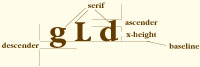
Type and ergonomics
On the average, a person can grasp between 10 and 12 words, or about 50 characters at a time. This figure determines the maximum size of a typeset line that can be comfortably read at a single glance. Therefore, the larger the type, the longer the line which can be set. The lower limit of the line length is given by the average length of words in the text, which varies from one language to another. Excessively short lines result in too many hyphenated words, ragged margins or, in the case of justified copy, large gaps between words. A line should have no less than 3 or 4 and no more than 10 or 12 words on the average.
Point size is an important typesetting parameter. A U.S. point is 0.0138" or approximately 1/72 of an inch. With the advent of DTP, it has become customary to consider a point to be exactly equal to 1/72 of an inch. The body size or nominal size of a font is its x-height + ascender + descender expressed in points. The smallest type that can be read comfortably by the average person is about 6 points. Longer texts (books) are usually printed in sizes between 9 and 14 points. A pica is 12 points or (approximately) 1/6th of an inch. The point used in the European Didot system is equal to 0.0148"; twelve points of this system are called a cicero.
Line spacing or leading also greatly affects legibility and aesthetics. Book text usually has a baseline-to-baseline spacing of about 120% of the body size. This used to be referred to as 20% leading, but today the terms leading and line spacing are used interchangeably.
Not just a pretty (type)face
Producing aesthetically pleasing type includes, but is not restricted to, the selection of the right typefaces for each job, and their combination so that the different typefaces and their variants (light, roman/book, bold/heavy, italic/oblique, bold-italic, etc.) provide sufficient contrast without clashing. The two basic typeface classes are the serif and sans serif (without serif) typefaces, a serif being the little appendage at the end of a stroke in a character.
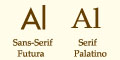
Serif typefaces can be “Old-Style”, such as Century Old Style, with pointed, relatively robust serifs and little contrast between fine and thick strokes. These typefaces are well-suited for the very old manual casting technologies or for low-resolution DTP. “New-Style” typefaces, such as Bodoni, have more delicate, squared-off serifs and greater contrast between fine and thick strokes, being well suited for the more advanced hot-metal or high-resolution computerized typesetting technologies.
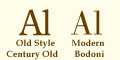
The availability of hundreds of different typefaces does not mean that “more is better”; in fact, the best effect is usually achieved with no more than three typefaces on a given page. Some typefaces lend a special character or “atmosphere” to the text. Thus, Cochin and Tiffany say “I’m elegant”;
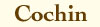 
Bauhaus says “I’m modern”; Old English says “I’m old-fashioned”; fancy display typefaces like Slender Gold say “I’m different”;
  
other typefaces may suggest humor or gravity, or are used for their legibility or simplicity. Typefaces representing symbols are called pi fonts by typographers. The selection of typefaces and their combination is a learned skill acquired with many years of practice.
Learn to kern
The relative position of characters used to be determined by the imaginary rectangle enclosing each. However, this often produces unpleasing effects, giving the impression of undue spacing between the characters. To eliminate this effect, some characters are kerned, i.e., the spacing between them is reduced. All good-quality DTP typefaces (“fonts”) contain electronic tables that instruct the computer to kern certain pairs of characters automatically. Automatic kerning is, however, often insufficient for high-end typography, and the typesetter must kern certain character pairs manually. Compare the unkerned and kerned versions of the same word below.

Unkerned | 
Kerned |
The spacing between all characters in a word or a text is called letterspacing or tracking. The use of excessive letterspacing to justify text (i.e., align it at both margins) is considered poor typography.
Type and language
Typesetting is difficult enough when only one language is involved, but is even more subject to pitfalls when done in a language that is “foreign” to the typographer. As mentioned before, different countries use different typographic conventions, and type produced in one language using the conventions of another will, at best, look “odd” to the intended target audience. At worst it will impair legibility and give the impression of illiteracy.
Punctuation is one area where different countries have different conventions for historic reasons. While Americans (and many Latin-American countries) use the curly quotation marks “...”, the French use guillemets («...») with a fine space equal to about the width of the letter “i” after the opening and before the closing guillemets. Italians, Spaniards (but not Latin Americans), Portuguese (but not Brazilians), Russians, and Swiss also use guillemets, but without the extra space. Germans use „...“ or inverted guillemets (»...«), and Swedes use ”...”. In many countries the m-dash (—), rather than quotation marks, is used to mark dialogs; the spacing between the m-dash (or n-dash) and the text before and after it also varies from one country to another. The period or comma are, as a rule, placed after the quotation marks in most countries outside the U.S. The French use extra fine spaces before colons, semicolons, exclamation points, and question marks. The use of inch marks for quotation marks, foot marks for apostrophes, or hyphens for m-dashes is poor typography in any language; so is double spacing after a period.
Foreign-language typography often requires changes in the original design of the document. When the Spanish translation of a banner title
ACE
Brand
Quality Products
is flowed into the original English layout, the result may be something like this:
PRODUCTOS
de calidad de la
Marca Ace,
while the proper typography—
Productos de calidad
de la marca
ACE
—may not fit the layout of the original design. In such cases the typographer should suggest a solution that, if possible, preserves the integrity of the original design, yet does not result in nonsensical typography in the foreign language.
Hyphenation and capitalization represent dangerous potential pitfalls for the individual attempting to set type in a foreign language. The algorithm-based hyphenation programs that come with word-processing and DTP software are highly language- and country-specific and, even so, are never 100% complete. They can be supplemented by the user with exception dictionaries, or the typeset text can be edited manually by language-knowledgable individuals. Special rules like breaking ck as k-k in German or the prohibition against breaking within double consonants such as the Spanish ll or the French gn must be observed by the typographer.
When going from word-processed to typeset text, all-cap text must often be changed to lower-case or vice-versa. English-style title capitalization in a French or Italian text, like À la Recherche du Temps Perdu or, worse still, À La Recherche Du Temps Perdu, looks odd, but German phrases like die Amerikanische presse instead of the correct die amerikanische Presse would be considered outright illiterate by the German reader. While going from upper-lower case text to all-caps is usually simpler than the other way around, the American typesetter may be surprised not to find the uppercase equivalent of the German ß on her keyboard. In German typography it is replaced by SS. Diacritics (accents) can be omitted from caps in some countries, but not in others.
Conclusion
Just as typography is more than the use of different typefaces, foreign-language typography requires more than having the typefaces with the correct accents. Respect for the typographic rules and conventions of each country, as well as for the original design, taking into account the intended purpose of the document, requires highly trained specialists who understand the language in question and are familiar with the possibilities and constraints of typography.
Acknowledgment: Our heartfelt thanks to Mr. Richard Weltz of Spectrum Multilanguage Communications of New York, a leading expert in typography, who kindly reviewed the draft copy of this article and made valuable suggestions.
|